Introduction to Arduino and Its Core Concepts
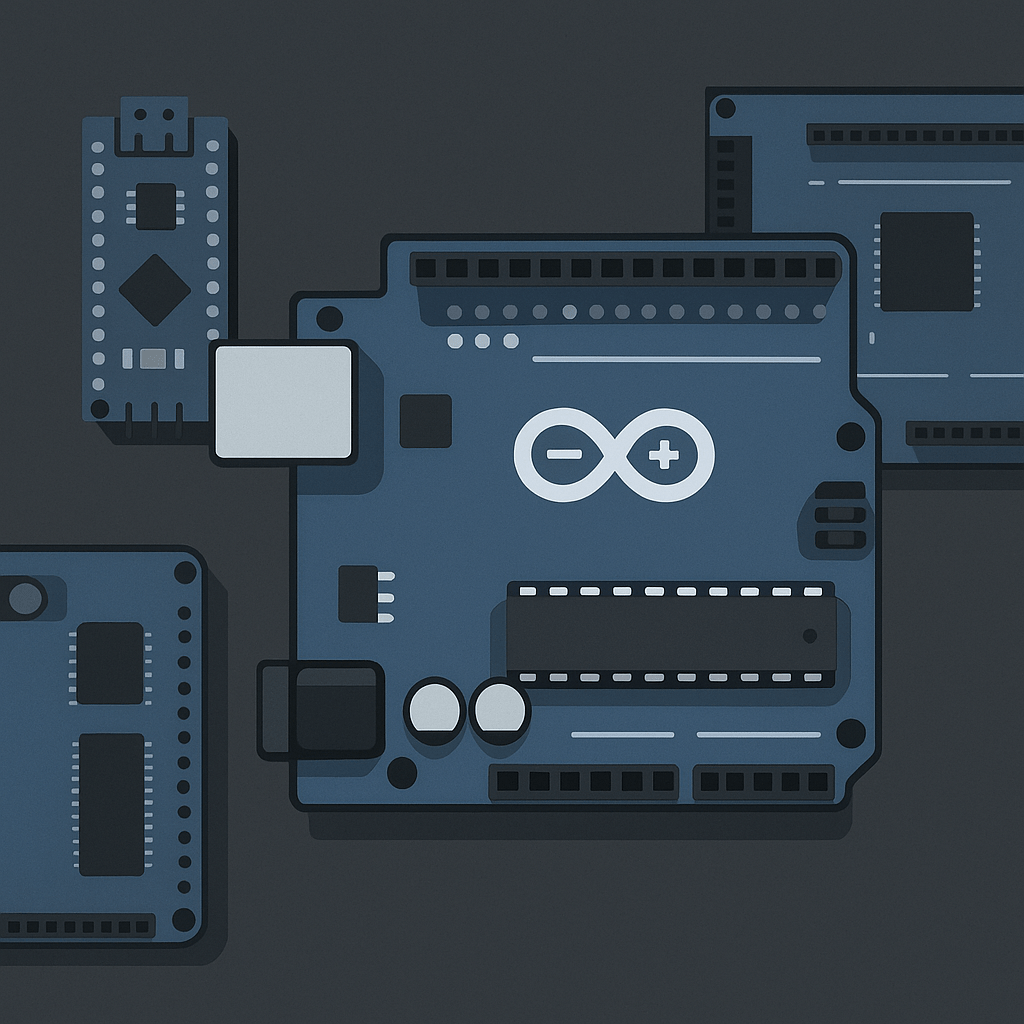
Introduction to Arduino and Its Core Concepts , Arduino is an open-source electronics platform that combines simple hardware and easy-to-use software, making it accessible for beginners and powerful enough for advanced users. It was designed to simplify the process of creating interactive electronic projects, allowing individuals to build devices that sense and control the physical world. Unlike traditional microcontrollers like AVR or STM32, which often require a deep understanding of electrical engineering and low-level programming, Arduino abstracts much of this complexity, making it more approachable for hobbyists, educators, and professionals alike.
Why Arduino Was Created
The Arduino platform was developed in the early 2000s by a group of researchers at the Interaction Design Institute Ivrea in Italy. Their goal was to create a tool that could simplify the process of creating interactive prototypes for artists, designers, and non-engineers. Prior to Arduino, building even simple electronics projects required expensive hardware, complex programming, and extensive knowledge of embedded systems. Arduino changed this by offering a low-cost, flexible, and user-friendly platform that democratized electronics prototyping.
Arduino vs. Traditional Microcontrollers
One of the main reasons Arduino gained popularity is its ease of use compared to traditional microcontrollers like AVR, PIC, or STM32. Here are some key differences:
- Programming Simplicity: Arduino uses its own simplified programming language, which is based on C/C++, whereas traditional microcontrollers often require more complex assembly language or deeply embedded C.
- Integrated Development Environment (IDE): Arduino provides a free, cross-platform IDE with built-in libraries and examples, making it much easier to get started. In contrast, AVR or STM32 often require specialized IDEs like Atmel Studio or STM32CubeIDE.
- Community and Resources: Arduino boasts a vast community of makers, students, and professionals who share code, tutorials, and support, significantly lowering the barrier to entry.
- Hardware Flexibility: Arduino boards come with built-in voltage regulators, serial communication interfaces (like USB), and standard I/O headers, reducing the need for complex external circuitry.
Popular Arduino Boards
Arduino offers a wide range of boards, each designed for different types of projects. Here are some of the most popular models:
- Arduino UNO: The most widely used board, perfect for beginners and general-purpose projects. It is based on the ATmega328P microcontroller.
- Arduino Mega: Known for its large number of I/O pins, making it suitable for complex projects requiring multiple sensors and actuators.
- Arduino Nano: A smaller, breadboard-friendly version of the UNO, ideal for compact projects.
- Arduino Leonardo: Features a microcontroller that can act as a USB keyboard or mouse, making it great for human interface device (HID) projects.
- Arduino Due: An advanced 32-bit board based on the ARM Cortex-M3 processor, suitable for more demanding applications.
The Difference Between Arduino Boards and IDE
It is essential to distinguish between the physical Arduino board and the Arduino IDE. The board is the actual piece of hardware you use to build circuits, while the IDE is the software environment where you write, upload, and debug your code. While the board handles the electrical signals and logic processing, the IDE acts as the bridge between your ideas and the physical world, converting human-readable code into machine instructions that the board can execute.
Practical Examples of Arduino Projects
To better understand the power and flexibility of Arduino, here are a few practical project examples:
- Blinking LED (Basic Example)
- Components Needed: Arduino UNO, LED, Resistor (220Ω), Breadboard, Jumper Wires.
- Description: This classic beginner project demonstrates how to turn an LED on and off using Arduino. It introduces digital outputs and basic programming logic.
- code :
void setup() {
pinMode(13, OUTPUT);
}
void loop() {
digitalWrite(13, HIGH);
delay(1000);
digitalWrite(13, LOW);
delay(1000);
}- Temperature Monitoring System (Intermediate Example)
- Components Needed: Arduino UNO, DHT11 Temperature and Humidity Sensor, LCD Display, Resistors, Breadboard, Jumper Wires.
- Description: This project reads temperature and humidity levels from a sensor and displays them on an LCD screen.
- code :
#include <DHT.h>
#include <LiquidCrystal.h>
#define DHTPIN 2
#define DHTTYPE DHT11
DHT dht(DHTPIN, DHTTYPE);
LiquidCrystal lcd(12, 11, 5, 4, 3, 2);
void setup() {
dht.begin();
lcd.begin(16, 2);
lcd.print("Temp/Humidity:");
}
void loop() {
float temp = dht.readTemperature();
float hum = dht.readHumidity();
lcd.setCursor(0, 1);
lcd.print("T:");
lcd.print(temp);
lcd.print("C H:");
lcd.print(hum);
lcd.print("%");
delay(2000);
}Applications of Arduino
Arduino boards are used in a wide variety of applications, including:
- Educational Tools: Teaching students the basics of electronics and programming.
- Prototyping: Rapidly building proof-of-concept devices for startups and research projects.
- IoT Devices: Creating smart home gadgets, environmental sensors, and wearable technology.
- Robotics: Building autonomous robots and drones.
- Art Installations: Powering interactive art projects and installations.
Conclusion
Arduino has fundamentally changed the way we approach electronics and prototyping, making it possible for anyone to create innovative devices without a deep background in engineering. Whether you’re a student learning to code, an artist adding interactivity to your installations, or a professional building industrial automation systems, Arduino provides a versatile, easy-to-use platform to bring your ideas to life.
FAQs
- Is Arduino only for beginners?
- No, Arduino is used by both beginners and professionals for a wide range of projects, from simple LEDs to advanced robotics.
- Can I use Arduino to control my home automation system?
- Yes, Arduino is commonly used in smart home systems for automation and control.
- What is the difference between Arduino and Raspberry Pi?
- Arduino is a microcontroller platform, while Raspberry Pi is a full-fledged computer capable of running a complete operating system.
If you found this article, Introduction to Arduino and Its Core Concepts, helpful, share it with your friends and visit our website for more tutorials.